Online Screenings 5–16 March
(for accredited guests until 31 March)
The screenings of the International Competition, National Competition, and Generation XYZ Competition, with a few exceptions, are available online at Filmchief between 5–16 March.
Most of the films can be watched all around the world but some are restricted only to Finland. Some competition films will not be available online. Read more about the restrictions below.
Online Ticket Prices
ONLINE PASS 80 €
With the Online Pass you’ll get unlimited access to view competition screenings on Filmchief during 5–16 March.
SINGLE SCREENINGS 8 €
Tickets purchased online: a single ticket is valid for one online screening for 24 hours immediately after purchase.
EXCEPTIONS ON FILMCHIEF
The following films are not available on Filmchief, or have some viewing restrictions.
Not at all viewable:
International Competition 4: Fruits of Labour
Requiem in Salt
International Competition 10: Keeping Hope Alive
O
National Competition 5: Circus Tuomento
Restricted viewing
Available only from 5 to 16 March, including accredited guests
International Competition 5: Human Race
Picus
Available to watch only in Finland
International Competition 5: Human Race
Sannapäiv
National Competition: Shorts 10
IURIMA – A Tale of Three Fishermen
Getting Started on Filmchief
If you are using Filmchief for the first time, you will need to register as a user. To register, you will need a valid email address.
- Open Tampere Film Festival’s Filmchief-page
- Click on the “Login” button in the top right corner of the homepage.
- If you do not have a previous Filmchief account, select the option “+Create account”.
- You will receive a confirmation email directing you to create your account.
- Fill in the requested information and create a password.
Congratulations! You are now registered and can start watching films. Next time you want to watch online screenings, log in with these credentials.
Filmchief Online Screenings FAQ
Which films can be seen online?
The online film programme consists of films from our International, National and Generation XYZ Competitions. Most of the films can be watched all around the world but some are restricted only to Finland. Some competition films will not be available online. More info about possible restrictions can be found higher up on this page,
How does it work?
The URL for our Filmchief Hub is https://tamperefilmfestival.filmchief.com/hub/
You have to create an account for Filmchief to be able to watch films. 1 program ticket is 8 €, and you can watch the screening as many time as you want within 24 hours. Online Pass is 80€ and you can watch all the screenings as many times as you want.
You can access online film screenings directly from the Hub from 5 March to 16 March 2025.
I have lost my login details, what should I do?
If you’ve lost your details go to the login page and click “Forgot your password”.
Where can I find information about the films?
Each online screening has its own page where you can see info about that screening and included films. If you click on a film, you will find some info about the film. More info can be found at our website’s Screenings-page.
Are the films subtitled?
All online films can be understood in English or Finnish. Any films with any other language has Finnish and English subtitles.
Am I able to download the films to my computer?
No, you can only stream the films directly on our platform.
I’m having trouble loading the films. What can I do?
If films don’t load quickly or buffer midstream, there may be a problem with the streaming quality or the internet speed. To solve this problem, check your internet connection, or try lowering the quality of the stream.
Is your question not listed?
You can send an email to kati-anne.leino@tff.fi. We do our best to reply within the next 2 working days.
Accreditated? Read read the guide for accredited guests here.